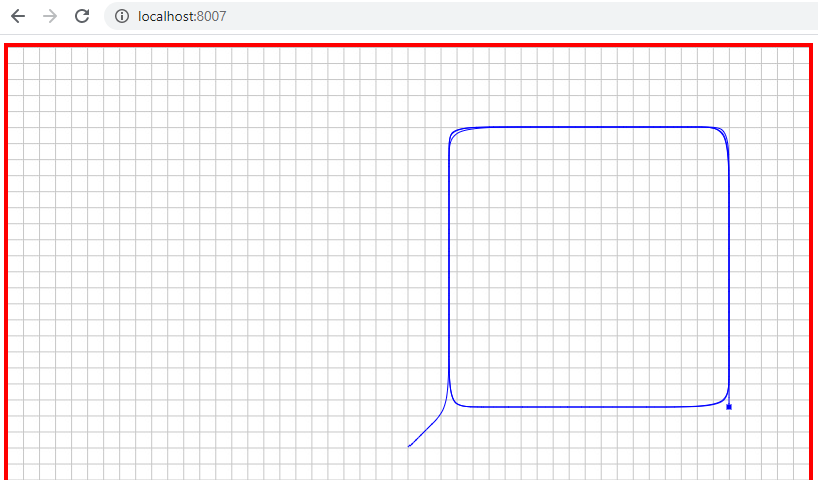Installation
Requirements
Golang. BeeCluster is developed with Golang. You have to install Golang in your system to run BeeCluster from source code. BeeCluster also depends on four Go packages, you can install them using the following commands.
go get github.com/llgcode/draw2d/draw2dimggo get github.com/llgcode/draw2d/draw2dkitgo get github.com/deckarep/golang-setgo get github.com/oddg/hungarian-algorithmPython 3.5+. BeeCluster uses python as its frontend language.
Download the source code
Download the source code from GitHub.
Start the BeeCluster server
Inside the BeeCluster folder, run the following script.
This scirpt starts the BeeCluster server with a drone simulator acting as the drone backend. By default, the server creates a dashboard at localhost:8007 showing the location of the simulated drones.
Run your first BeeCluster program
If everything goes well so far, you can open a new terminal and navigate to the testcases folder inside the BeeCluster root folder.
Let's run the first test case in this folder.
Now, look at the dashboard at localhost:8007. You should see a drone (blue dot) flying a box pattern!